What is Multi-factor Authentication? Advantages & Limitations
contents

In the world where people seem to remember only passwords like «qwerty», «Abc123!» and «123456789», there should be a way to protect their accounts. Luckily, there is an MFA. Available in many forms, it allows making even the worst of passwords more secure.
What is Multi-factor Authentication?
Although two-step verification isn't really a new concept, many online users and businesses still aren't aware of what it is. That's why, before we get deeper into all of the benefits Multi-factor Authentication brings to the table, it's necessary to understand what it is and how it works. So, what is MFA? The MFA definition is quite simple. It's a technology used to ensure that the user is indeed the one who he says he is, by requiring him to provide at least two unique pieces of identification that prove his true identity.
The main goal of such a security system is to create a layered wall of protection that makes it more difficult for third-party hackers to gain access to sensitive user information. Even if the attacker manages to get a hold of your password and compromise your account, he still has to pass at least one more barrier before successfully getting into your account.
While this may sound like an overly-complicated system, you've most likely already used MFA in your day-to-day life without even realizing it. Some of the most popular Multi factor Authentication examples include swiping a card and entering a PIN, logging into a site with additional phone numeric confirmation, and many other similar examples. Companies, like Google and Microsoft, have gone even further and created pushed verification notifications, and Hideez introduces a hardware security token. This saves the user from typing in the code when logging into favorite apps and websites.
How Does Multi-factor Authentication Work?
Now that we understand the concept of MFA technology, let's take a look at how this system works in practice. MFA is an authentication method that combines at least a couple of independent identification credentials. Generally speaking, there are three types of multi factor authentication – what the user knows, in the form of a password, and what the user has or is. The latter is crucial to the whole concept of MFA security, as it requires the user to input a unique security token or biometric verification. It's where most hacking attempts fall through, as its highly unlikely that the attacker can obtain a unique security token, let alone any biometric verification data.
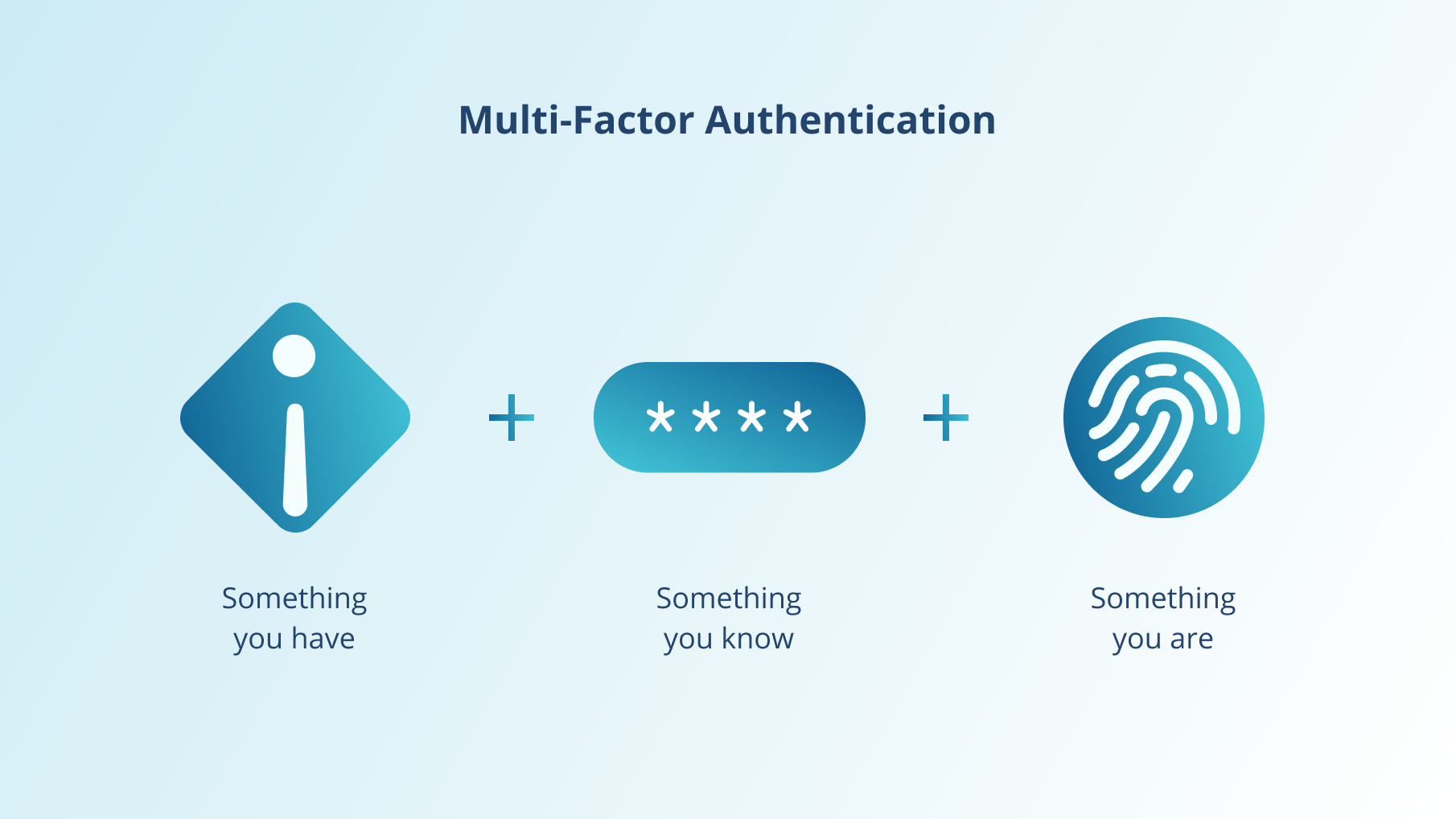
These three categories leave a lot of options open to create different authentication mechanisms for protecting user information. When creating an efficient MFA system, IT technicians often consider the relative strength of these combined factors, costs, and benefits they bring in combination with each other. Seeing that the costs and security benefits can dramatically differ depending on the mix, each business can custom-create a combination that works best for them and their users. They can also balance security features and convenience to create a user-friendly experience depending on the type of service they provide.
Multi-factor Authentication Technologies
Several multi-factor authentication technologies go into this security system. We've hinted what most of them are in the previous sections of this page, but here's a detailed rundown of each one:
- Security tokens – These technologies are the hardware part of MFA. They are the most common type of MFA technology out there and can be in the form of a smart card, USB drive, or wireless keychain, like Hideez Key 3.
- Soft tokens – Opposite to security tokens, soft tokens are software-based apps that serve to create single-use PIN verifications. They are most commonly used for mobile MFA.
- Biometric authentication – This type of MFA technology relies on the "who you are" part we mentioned before. It can include fingerprint scans, retina and iris scans, facial recognition, voice recognition, and other identifying factors that are unique to each person.
- Mobile authentication and GPS – Most popular MFA variations include phone calls and SMS verification. In the same breath, modern smartphones can also provide location authentication through GPS technology.
Benefits of Two-Factor Authentication
Multi-factor authentication, also called 2-factor authentication, offers many advantages to the user. Here are some of the most significant benefits of two-factor authentication:
- Increased security – Passwords are generally considered to be an obsolete system, mainly because the majority of online users tend to choose weak password combinations or reuse the same password for multiple sites. With that being the case, when used with 2-factor authentication, passwords offer increased security levels. Moreover, with the growing popularity of multi factor authentication methods, we could even see the current password system getting replaced completely by MFA technology.
- Fraud protection – As the number of internet users rises with each passing year, so does the number of identity theft cases. More and more online consumers become victims of identity fraud all around the globe. Due to MFA's inherent non-password-dependent nature, users can enjoy a significantly enhanced identity protection system.
- Simplified login process – The majority of online users think that more security layers mean a more complicated login process, but the truth is that it's exactly the opposite. MFA actually allows businesses to use advanced options like the single log-in feature. By validating their identity through the MFA system, they automatically have access to all of the apps included in the single log-in software contained in the specific MFA system.
The above-listed benefits are just some of the most prominent ones that multi-level authentication brings to the user. It enables online users to browse the internet, knowing that a very reliable piece of technology protects their private information. When it comes to MFA disadvantages, there really aren't that many of them. The two biggest ones include the cost of maintaining such a system and the perpetual possibility of physically losing verification tokens.
Interest in the MFA system has increased exponentially over the past few years, especially in the US, and there are many reasons for this. Such a security system can help not only individual users but entire companies to secure their private information and maintain high safety standards in today's online world.
To sum up, we advise you to use MFA whenever you can. It's a useful ally in protecting your most sensitive data, such as your financial and personal information. If you're a business that interacts with other companies online regularly, MFA can massively reduce the chance of any information leaking into unwanted hands. Hideez offers a universal security solution that includes MFA for both businesses and individuals. Just use a Hideez key, and forget you ever had passwords.
Denis Zaliznyak is the CTO of Hideez, specializing in passwordless authentication, cybersecurity, and identity & access management (IAM) solutions. With a strong background in software development and security architecture, Denis plays a key role in designing and implementing FIDO2-based authentication technologies, secure access management systems, and enterprise-grade security solutions.




