Password Management for Enterprise: Necessity or Nuisance? Hideez Password Manager for Business

Is password management for enterprises a must-have or an unnecessary practice that your business doesn’t really need?
Reports show that most data breaches occur due to compromised login credentials. Looking into the numbers, between 45% and 50% of all data breaches are caused by user negligence or poor password hygiene. Implementing an easy-to-use password manager drastically improves every businesses’ information security.
To learn more about how password managers work and the different types of password management tools, read this page. We’ll also highlight the best corporate password manager and look into the details of its most significant advantages.
Contents
Why do You Need a Password Manager?
What are the Best Enterprise Password Managers?
Integration Between Password Managers, IAMs, and IdPs
Password Management Functionality
Universal Enterprise Password Management Solution by Hideez
How Does Hideez Electronic Password Keeper Work?
The Most Common Use Cases and Benefits of the Hideez Service and Hideez Keys
Password Management for Enterprise - Summing Up
What is a Password Manager?
A password manager is a service or device that stores and retrieves all of your passwords from encrypted storage. Password managers most commonly come in the form of digital password keepers, but you can also get a hardware password keeper you can carry with you anywhere you go.
The benefits of using a password manager are extensive. The most apparent one is that you and your employees don’t have to memorize any passwords anymore. Moreover, a password manager can auto-generate very secure passwords that are practically impossible to guess.
Quality password managers can also protect your identity and alert you to phishing sites. Lastly, as you use them to auto-fill credentials, they save a lot of time, allowing instant access to online accounts. This can be a huge timesaver for any business.
Types of Password Managers
There are many different types of enterprise password managers. So, knowing the difference between them can help you pick the most suitable one for your enterprise password management needs. With that in mind, here’s a closer look at the popular types of password managers and how they work:
- Open Source Password Managers- One of the most transparent enterprise password management solutions, as everything is independent and open source. This type of password manager can be self-hosted or implemented in the cloud.
- Proprietary Password Managers - Proprietary enterprise password manager tools offered by companies that provide password management as a service.
- Managers from Browser Providers - Integrated password managers that come with a password-saving function that comes with the browser itself.
- Managers from Major OS Vendors - Includes password managers from OS vendors like Microsoft and Apple that allow you convenient password management when using their platforms.
Why Do You Need a Password Manager?
Username and password remain the last mile in endpoint cybersecurity. Credentials are used universally for work email, personal email, Google services, Facebook, Twitter, Amazon, Online Banking, CRM, ERP system, etc. As of 2017, the average professional keeps track of dozens of user name/password combinations, and around 82% of cyber-attacks were caused by weak or reused passwords. Those combinations are the basis of traditional Identity and Access Management. Yet it is, in fact, remarkably old, cumbersome, unreliable, and insecure as a solution — and less than a third of people use multiple usernames and passwords, leaving their digital identity easily compromised.
What are the Best Enterprise Password Managers?
The best practice for the security-conscious company is to implement a password management solution that handles the creation and management of users or connected devices as well as user’s access and authentication into external and internal applications, databases, or networks. Whether you are a publicly traded corporation, a government institution, a small to medium-sized business (SMBs), or even a start-up, the need for an electronic password keeper has never been greater.
With so many corporate password management solutions out there, picking the most suitable one can be challenging. That said, there are a couple of key features to look for that separate the best enterprise password managers from the rest of them. These are:
Integration Between Password Managers, IAMs, and IdPs
The best enterprise password management tool should be able to easily fit with the businesses’ IAM (Identity and Management) strategy and IdPs (Identity Providers). The enterprise password manager software is the underlying piece of every quality IAM approach. It enables users to quickly and conveniently store and use their log-in credentials.
Additionally, identity providers maintain these credentials, often coupled with added security, most commonly in the form of Single Sign On two-factor authentication. So, to bid for the title of the “best business password manager”, the enterprise password management solution must allow secure password management for every employee.
Password Management Functionality
Besides the above-mentioned factor, quality password management software for businesses should also possess a handful of must-have characteristics. Some of the most important features every password management solution should have are:
- Enterprise-grade Security- A good way to judge the quality of an enterprise password management system is to look at its third-party certifications and audits. Ideally, it should comply with major standards such as GDPR, HIPAA, and CCPA.
- End-to-end Encryption - This is another crucial factor you shouldn’t compromise on, as all data should be fully encrypted before it leaves your password keeper device.
- Customizability - A quality business password manager needs to be customizable enough to empower employees to use it regularly and have healthy password practices.
- Scalability - Many enterprises operate across multiple locations, sometimes globally. So, the corporate password manager should offer easy access across a variety of devices and locations. In line with that, it should also be able to utilize a cloud-based system for even better integration.
Universal Enterprise Password Management Solution by Hideez
If you’re looking for the ultimate enterprise password management tool, the Hideez Authentication Service is a universal IAM system with encrypted hardware password manager devices, the Hideez Keys.
The Hideez Keys are small wearable PIN-protected key fobs that work as FIDO security keys for passwordless authentication and hardware password managers. Employees may enter logins and passwords stored within Hideez Keys at the push of a button which is much more secure than using cloud password managers.
More specifically, the Hideez Key 4 is the best Bluetooth password manager and electronic password storage device suitable for both passwordless and password-based authentication. This is because it offers versatile multi-protocol support, including HOTP, FIDO U2F, and FIDO2.
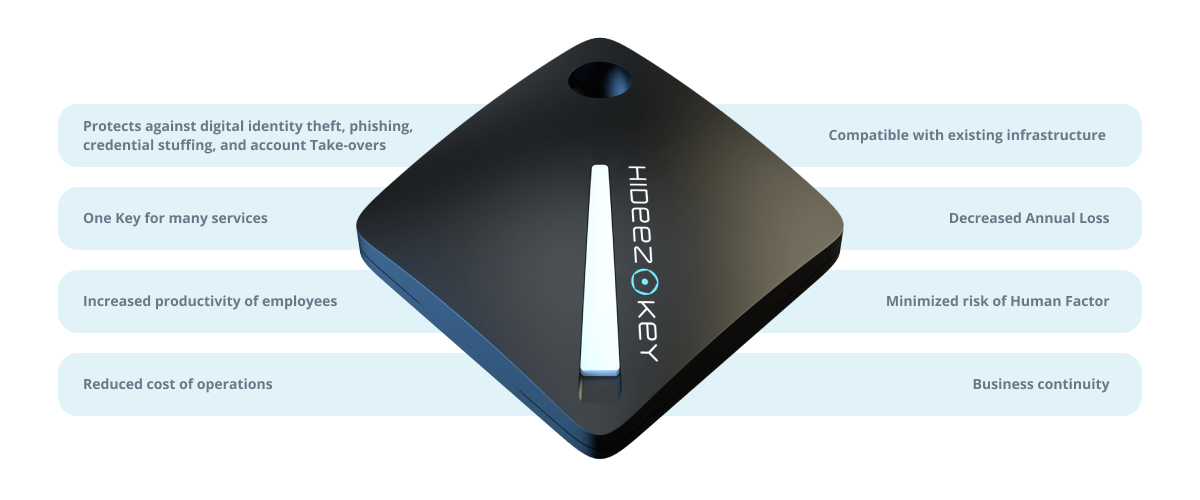
What’s more, the Hideez Authentication Service for enterprises goes far beyond simple password management functionality. It serves as a full-scale IAM system. The Hideez Authentication Service integrates with Azure AD. In return, it ensures centralized remote provisioning of credentials, both personal and shared accounts. Additionally, it ensures fast password-based or passwordless SSO for legacy and modern applications.
Hideez Key addresses challenges in endpoint user authentication with omnichannel password manager, storage, and access management solution for multiple logins across devices and locations, reducing risks of Human Factor. User credentials are encrypted and stored on a hardware device, plus when retrieved, the data is transferred via an encrypted channel.
Using Hideez Authentication Service, the end-user can input their credentials from the Hideez Key, but cannot open the vault itself, i.e., does not know the passwords and cannot manipulate them (copy, delete, update, etc.). It allows for advanced password protection not only from external hacks but from unintentional leaks and malicious insider activity.
Bluetooth connectivity for the Hideez password keeper electronic device makes it possible to avoid virus penetration via USB port, as well as “key in a lock” issue, and maintain BYOD policies.
How does Hideez electronic password keeper work?
When used in enterprises, IT administrators manage passwords on behalf of the employees. They create employee accounts, register their Hideez Key devices, and workstations in Hideez Enterprise Server. It is a FIDO2 / WebAuthn server & SAML 2.0 Identity Provider that allows users to log in to corporate services using Hideez Keys or platform authenticators integrated with the employees’ smartphones, tablets, or laptops. Moreover, it federates associated endpoints and stores digital identity information. Then they save passwords for the required websites and services.
Once an employee connects his/her Hideez Key to a PC, the credentials are transferred from the server to the device. Since the server doesn’t store credentials after the data transfer, no one can see or leak the password. Employees login in seconds by pressing a button on their Hideez Key or using hotkeys
There’s no talking about the Hideez Service without mentioning the Hideez Client. This is a completely free password management software for businesses, cruelty available for Windows computers. This handy app enables employees to import more than 1,000 login credentials from personal accounts or even local files, like folders, ZIP files, and others. Employees can also use the Hideez Client to generate one-time passwords for 2FA and securely lock/unlock workstations based on employee proximity.
Hideez Client also allows unlocking a PC. Several methods are available: proximity controls, tap on a Bluetooth dongle, or RFID reader. To secure a computer with 2FA admins can set up a PIN or master password.
The most common use cases and benefits of the Hideez Service and Hideez Keys as hardware password managers
- Username and password keeper is required for employees dealing with sensitive and confidential information.
- RFID is used to access restricted and hazardous areas.
Offline password keeper Hideez Key mitigates the following risks and reduces the impact of negative factors on core operations:
- Hideez Key helps to reduce the human factor during the identification and authentication process.
- Solves “weak password”, “forgot password” and “recover password” problems for both users and the IT department.
- Eliminates the need for remembering passwords.
- Automatically blocks the PC or application when the user isn’t around with proximity controls.
Best Electronic Password Keeper - Summing Up
Overall, the Hideez Authentication service provides numerous benefits as a business password vault and is able to meet any enterprise’s needs. In view of the features we’ve discussed above, the most notable benefits of the Hideez Authentication Service are:
- Storing passwords from accounts and local files in personal encrypted password vaults
- Preventing phishing attacks from scam emails and websites while logging in faster.
- Compliance with NIST, HIPAA, FIDO U2F, and FIDO2 standards.
Hideez password management for enterprises guarantees security and convenience for end-users. There is no need to disclose credentials to employees anymore. IT admins can grant access to personal or shared accounts or change logins/passwords remotely.
If you’re interested in introducing an electronic password vault that would help streamline and secure your enterprise, contact us today! Enterprises can schedule a personalized demo of the Hideez service, so don’t miss out on the opportunity to implement a customizable cybersecurity solution for your business!
